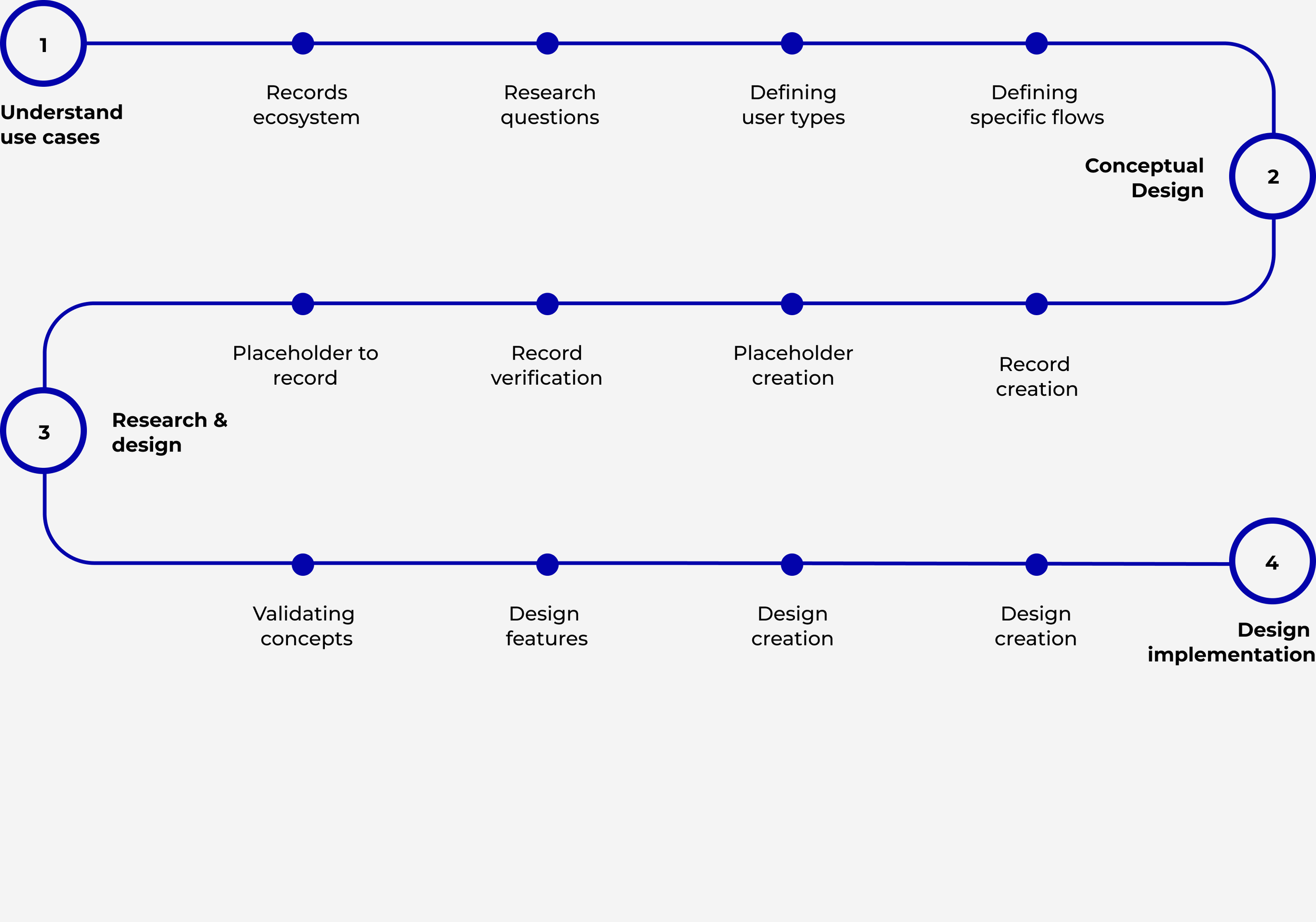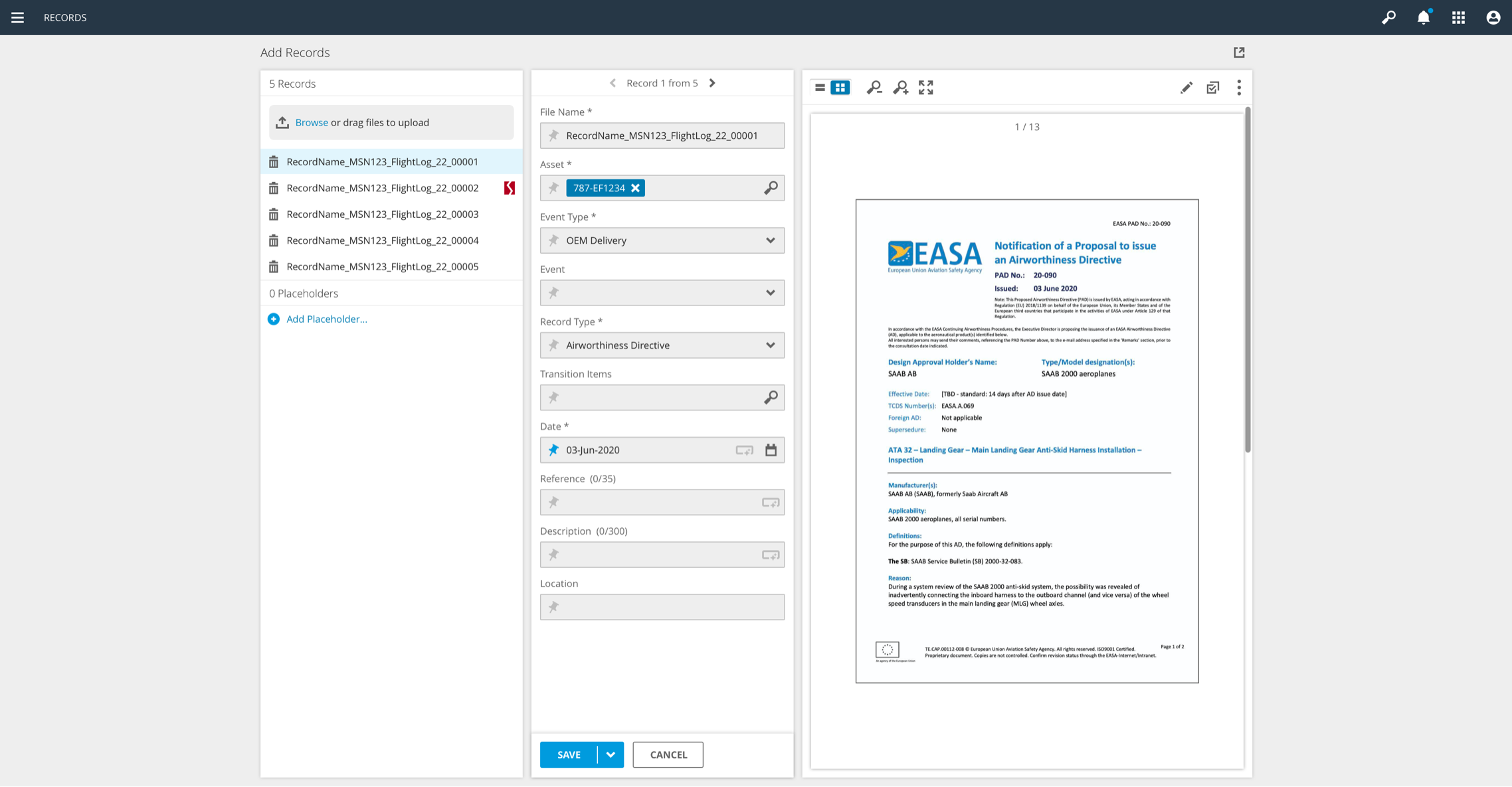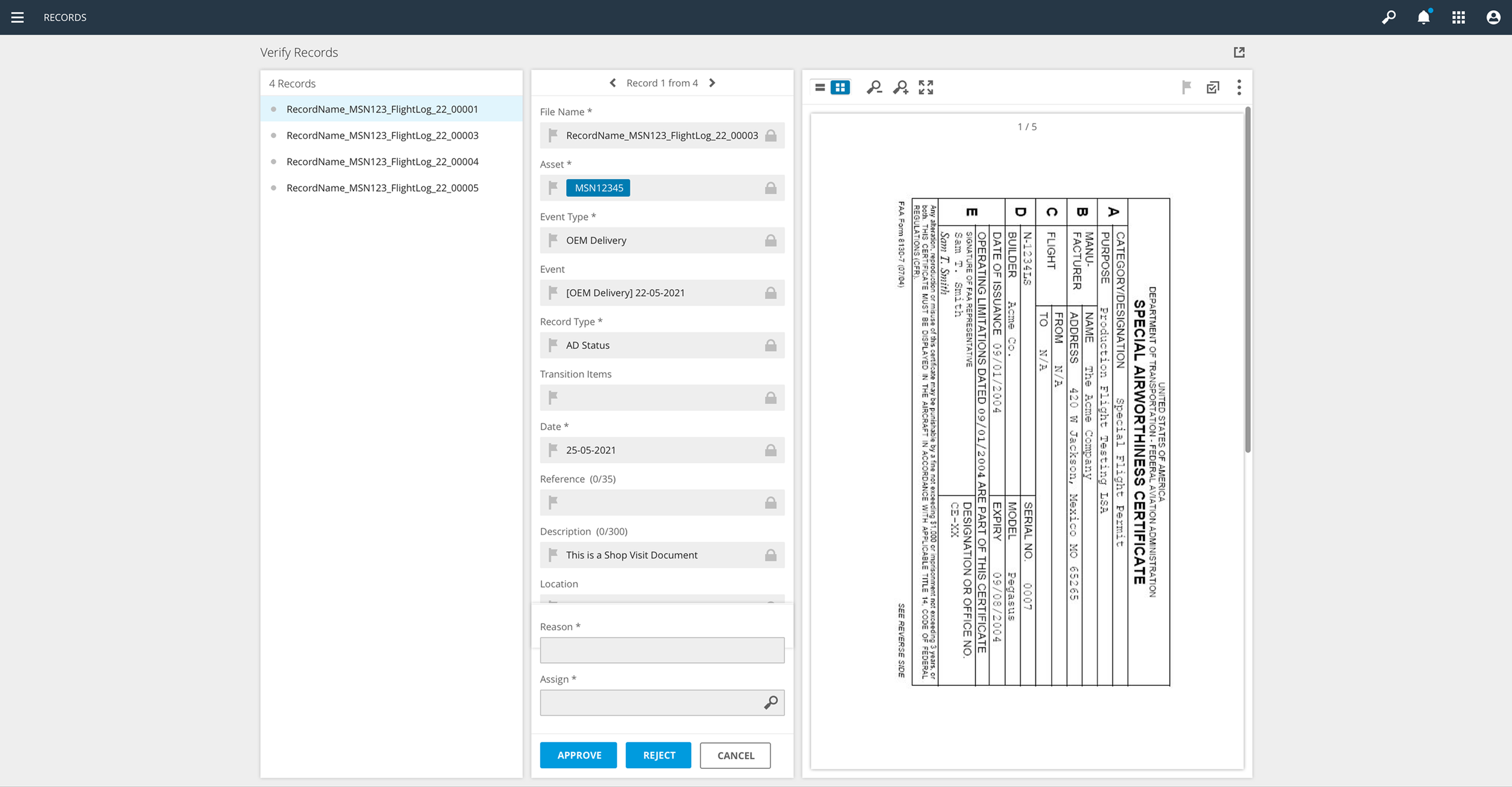Managing records
Creating a multifunctional component (Conceptual design)
Aircraft Management handles all records generated, or to be generated, by the use of an Aircraft.
The Record management process is generally a multi-stakeholder interaction. Starting from the person that scans the record to the final verification inside of the system
Tools
Sketch
Role
Researcher
Designer
Deliverables
Workshop material
Research conclusions
Concept design
“The release functionality is used for non-verification required sections. It would be possible to split the release functionality in two separate actions: verify and lock, giving the customer more freedom to match application processes to business processes”
— Design goal
Records ecosystem
Research Questions
#1 What tasks does a user perform while creating, editing or verifying a record?
#2 How many users are involved in the lifecycle of a record?
#3 Which are the specific tasks for each of those users?
#4 What are the main tasks that the design solution should cover per use case?
Defining user types
-
Creating record
Created a flowchart to understand how users create records or placeholders within the system and to understand how the information is fed into the system

-
Workshop
The main goal was to understand the differences in use from our customers, and how their tasks would differ depending on their role and company.
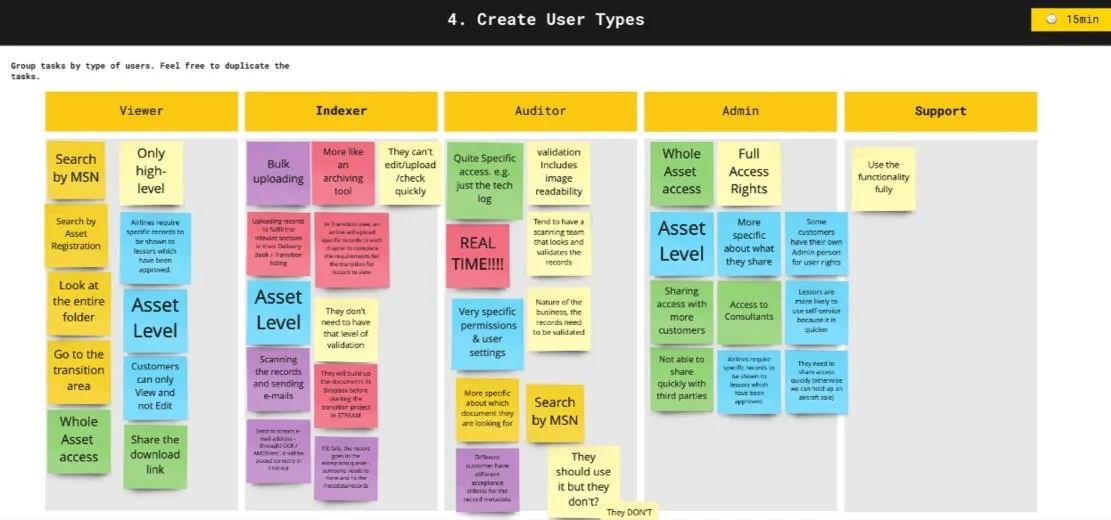
-
User type identification
We found 4 different user types: Viewer, Indexer, Auditor and Admin.

Defining flows
Once we knew the different user types and their high-level tasks, we needed to understand which specific flows the user could perform while uploading, filling or reviewing a document. For that we performed two workshops: one for the Indexer user type, one for the Auditor user type.
Concept design
Knowing the actions that needed to be taken by both the Indexer and the Auditor, and the UI elements that could support these actions, we designed high-level concepts for: Record creation, placeholder creation, auditing verification, record verification update
Record verification
In the first step of the flow, the user should be able to Drag and Drop one or multiple documents into the working area.
The horizontal working area allows better visibility and provides hierarchy to the data. There are three specific areas designated for a specific level of information and set of actions to be done by the user.
Placeholder creation
It’s important to know that the placeholder creation can be parallel to the record creation. Meaning the user should be able to create records and placeholders in the same session.
Since there is no image to upload, placeholders must be created manually.
Auditing verification - auditor view
The Auditor would select the records to review, and will be brought to the workspace. From here, only reviewing, approving, rejecting or flagging actions can be done.
This means that no edit, delete or image changing actions will be allowed while verifying records,
Auditing verification - indexer view
It’s important to know that the placeholder creation can be parallel to the record creation. Meaning the user should be able to create records and placeholders in the same session.
Since there is no image to upload, placeholders must be created manually.
“I just want to have my records, my data
and my image all in one place”
— Indexer quote